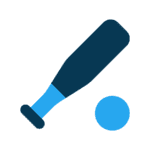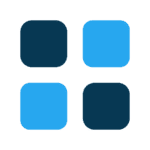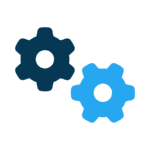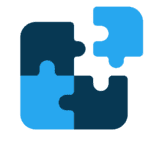How, exactly, does one make a video? I’ve had multiple readers ask me about how I do mine, so I thought I’d explain the process. Because the Wall Street Journal employs professional producers who help me, the method I use isn’t a purely amateur experience. But most of it is the same as what anyone could do at home.
Shortly after writing the columns each week, I sit down in front of a computer with a built-in video camera and record the commentary using the free software that comes with the computer. Then, using the same software, I convert the movie into a format our Web producers can use and upload it to them. They add titles and insert footage of any products I’m discussing.
I have recorded most of these videos in my home office in Maryland, using a desktop computer. But when I am on the road, I have used a laptop in hotel rooms from Las Vegas to New York City to Munich. At home, I use a professional microphone supplied by our producers, but on the road, I just use the laptop’s built-in mic. And I don’t use any special lighting.
In both settings, but especially in hotel rooms, I make sure the parts of the room that get in the shot aren’t too messy or distracting. Nobody wants to see a used room-service tray in one of these videos.
So far, I have done all my videos on a Macintosh, either an iMac desktop or a MacBook Pro laptop, and I’ve used Apple’s built-in iMovie software – mostly because it is simple and reliable, and produces good videos despite unpredictable conditions. It also easily exports the videos into QuickTime files, an Apple format that our producers – who also use Macs – can easily use. YouTube can use this format, too, along with other formats.
Such videos could also be created on a Windows computer that has a camera and accompanying video software. I have tested this on a Hewlett-Packard Pavilion dv6000 laptop with a built-in camera, using the free Windows Movie Maker program in Windows XP. The videos recorded fine, and I was able to save them in Microsoft’s Windows Media Video format, which the Journal producers – or sites like YouTube – can use.
Unfortunately, on this particular H-P computer, I’ve had problems with the video and audio being out of sync, an obstacle I’ve never encountered on the Macs. But I assume that doesn’t happen on all, or even most, Windows machines.
My videos are very basic It’s just me talking into the camera and occasionally holding up a product. I’m not moving around much, or including other people. I don’t usually record multiple takes, and I don’t have time to do editing. Because I don’t care much about production values, there are shadows and the sound is hardly perfect. But you could use the same hardware and software to make more elaborate videos with better lighting and sound. Both iMovie and Windows Movie Maker allow extensive editing, the use of video effects and the addition of titles and transitions.
You could also buy better video software. For instance, our producers in New York edit my videos using off-the-shelf Macs running a high-end Apple video program called Final Cut Studio, which costs $1,299. A simpler version, Final Cut Express, costs $299. On Windows, there are video programs like Adobe Premiere Pro, for $849, or the simpler Premiere Elements, for $99.
What if you want to use a digital camcorder or the video function of a digital still camera, to shoot your videos? Well, you can easily do that and just import your videos from the camera into your Mac or Windows computer using a cable and most video software.
After you’ve imported the video and saved it to your hard disk, you can either directly upload it to YouTube or another Web site or edit it first before uploading.
While my computers have built-in cameras, if yours don’t you can buy an add-on, such as the external iSight camera made by Apple. For Windows computers, Logitech and others make a variety of external cameras. If you use a Mac, I also recommend a small program called iGlasses, a terrific $8 utility that can tweak Apple cameras to compensate for poor lighting or to enhance images. It is available at www.ecamm.com.
Two other tips: Remember to look into the camera, not at the screen, so you don’t appear to be looking away from the viewer. And if you wear glasses, as I do, turn off the screen, so it doesn’t reflect in your glasses.
If I can make videos, so can you.
Walter Mossberg writes about personal technology for The Wall Street Journal.
Talk to us
> Give us your news tips.
> Send us a letter to the editor.
> More Herald contact information.