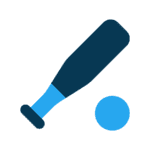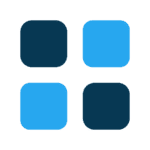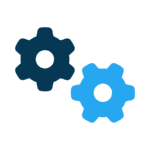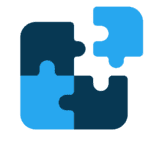Last month Sven Mogelgaard, owner of Byte Slaves Inc., looked at some tips that could breathe new life into an aging computer. Unfortunately, at some point you just have to give in, he writes. When that tim
e comes, there are a lot of things to consider.
The question of what to do when a computer dies has become a little more complex with the introduction of Apple’s iPad last year, not to mention the introduction of other tablet computers in the coming months. But let’s stick to traditional computers for now.
In my opinion, the first question you need to ask when replacing a computer is whether you want a Windows 7 PC or an Apple OS X computer. If your old computer was running Windows XP, the learning curve will be about the same. That being said, most of the world still runs on the Windows platform. In fact, many specialized programs for the medical field, real estate and other industries will only run on Windows. Even programs designed for small business such as QuickBooks are only really happy on a Windows computer (yes, Intuit does offer a Mac version of QuickBooks, but it is not nearly as robust as its Windows counterpart and many CPAs aren’t too keen on it).
The Apple platform is more expensive than a Windows computer, sometimes by as much as 30 percent to 40 percent. The Mac, though, is arguably a more robust platform with better performance and a longer lifespan. I have personally found my iMac and MacBook computers last on average about eight years. But if budget is a concern, then a Windows computer is going to be a solid choice. Keep this in mind: the Mac can now run Windows almost seamlessly. You may be able to utilize your old copy of Windows to get the best of both worlds (check for Windows licensing restrictions since some versions can only be legally used on the original computer).
Once you have decided on a Mac or a PC, most of the considerations are the same. First up: laptop or desktop? You can get more processing power in a desktop, but how much power do you really need?
More on that in a minute. If are looking for a general-purpose computer that works well in the office and yet needs to be portable, a laptop/notebook (not a netbook) computer makes good sense. You can attach a lager monitor, full-sized keyboard and mouse when you’re in the office. If you don’t need to take your PC out of the home or office, then a desktop PC probably makes more sense. (Unless the idea of working on that spreadsheet or presentation by the fireplace or in bed appeals to you, that is.)
Unless you’re a serious gamer, video producer or engineer, you aren’t going to appreciate the performance difference between a high-end desktop and a mid-range laptop. For the average user, a 64-bit operating system and at least four gigabytes of RAM are adequate. Hard disk size is rarely an issue, but don’t settle for less than 250 gigabytes; 500 GB is even better. Get the most powerful processor you can afford, but don’t let this be a deal breaker. Again, if you’re not a power user, the difference between an Intel i5 and an i7 processor isn’t going to be that apparent. The same holds true when it comes to video cards. Most current video cards will allow you to connect your HDTV as a display and perform adequately. (My 3-year-old Toshiba laptop works just fine for Netflix and DVD playback.)
Gamers and power users should consider custom-built PCs or high-end Power Macs tuned to the specific job they’re going to do. With a high-end PC, you should consider visiting a couple of local shops and comparing cost, warranty and expertise. The focus needs to be on compatibility of the parts and whether the parts are perhaps too new (bleeding edge), established (leading edge) or almost obsolete (trailing edge). Do your homework first. Some stores may be more interested in getting rid of stock that’s reaching the end of its shelf life than getting you the best part for the job. And be prepared to wait. Many times the parts for your system will need to be ordered. These machines are usually custom made, so assembly time of several days is not uncommon.
Finally, let’s talk about tablet computers. I love my iPad and use it for everything from writing articles to giving presentations. But it’s not ready to be a primary computing device. There are just some things that need to be done on a “regular” computer.
Next month in the Snohomish County Business Journal, we will look at tablet computers and netbooks and how they may fit in with your computing needs.
Sven Mogelgaard is president and CEO of Byte Slaves Inc. Contact him at 425-482-9529 or 877-972-7767 or go to www.byteslaves.com.
Talk to us
> Give us your news tips.
> Send us a letter to the editor.
> More Herald contact information.